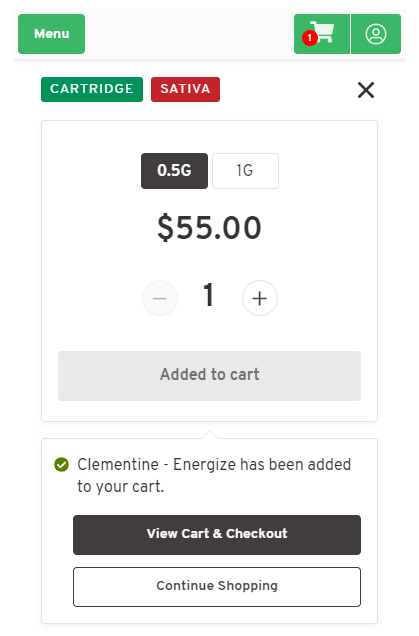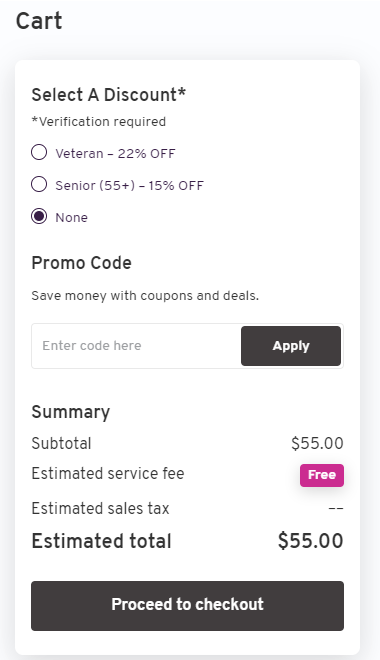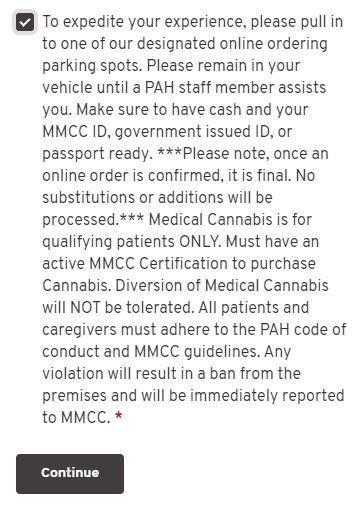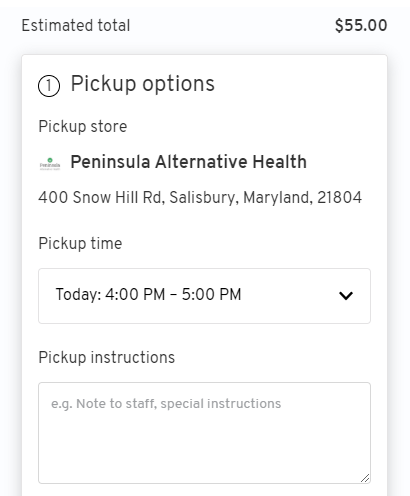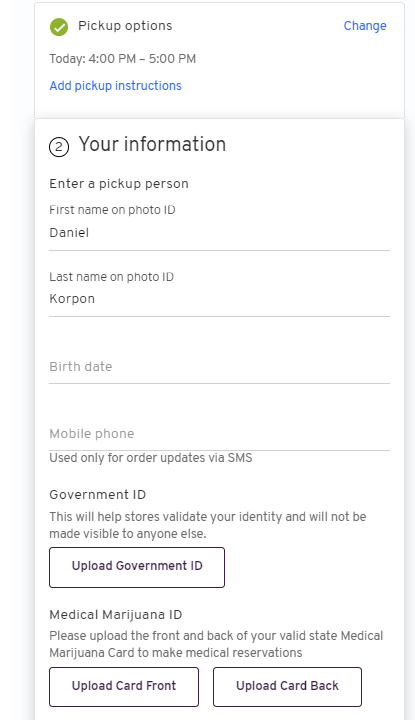Technology Update - June 2020
Introduction
Hello and Good Morning from PAH! It’s been a while since I’ve last written anything on the technology front of PAH, but given all the events that have transpired over the last few months, some of which lead to new policies and procedures being adopted, I figured now was as good of a time as ever to let everyone know of some recent changes in the technology that PAH has used as well as a few changes that are coming down the pike.
How Did We Get Here?
So, nobody is 100% sure as to how COVID came about, and while I could take the next 3 days going down a myriad of rabbit holes to try to explain the origins of COVID, I’d rather just focus on how it effected PAH and some of the innovations it has pushed us to adopt. Around the middle of March it hit the proverbial fan and the manner in which we operated changed seemingly every hour on the hour.
With normal operating procedures out the window as a company we were left scrambling to fill gaps that were not as apparent as they should have been, or if they were – they weren’t given the proper priority that they deserved. A prime that comes to my mind immediately is the online ordering platform. At the outset, the online ordering platform was not operational, let alone integrated into our Point of Sale system. To fill the void we instituted a Square Space form that went through several other jumping points until it made it to a spreadsheet where our PC’s would build and confirm the orders manually. The process was a mess from start to finish and was just not cutting it.
Another example that comes to mind is not being able to utilize our loyalty points system due to it being a burden on the staff to add another layer of process on top of an already brand new, constantly changing operating environment that didn’t look to have an end on the horizon. And these two things are just a couple of the multitude of the things that hit all at once.
Now What?
In order to make sure that the experience you have at PAH is a seamless one every time you visit we have begun to make some adjustments and upgrades to our technology infrastructure and environment. Some of the highlights of what we are doing are listed below:
1. Introduce a new loyalty points program.
2. Upgrade our online ordering platform.
3. Formulate the plan for a PAH app.
These areas are just a few of the enhancements that are patient facing that are either in the works are in being planned to be released. There are more going being worked on that will help the staff do their jobs easier allowing them to focus more on providing the best experience possible. I’d like to take a few seconds to touch on each of the topics listed above.
Loyalty Reward Points - SpringBig
In the past we have not allowed patients to have as much insight into their loyalty rewards. To provide a better loyalty points program we have decided to move our loyalty program to SpringBig. Many of you have already experienced the new platform and have been able to start enjoying the benefits the new platform has to offer. For those of you that haven’t used the new platform keep reading for more information.
If you have not received a text from SpringBig already you will receive one when you check out at the store. On your initial visit you will receive a text along the lines of the one shown here. I received my text in the initial wave of texts that were sent, so yours may not have the same text surrounding 420, but you will nevertheless receive a text that is somewhat like this. To activate your wallet you would click on the link at the bottom.
After clicking on that link you will be directed to your virtual wallet where you can track your rewards etc.
Once up and running your wallet will look like the one below except for your information that will be shown instead of the boxes shown below.
Additionally, if you would like to sign up for the loyalty rewards program, you can visit https://enrollnow.vip/join/2788. When you arrive at the site either through a computer or mobile phone you will be asked to fill out a form that looks like the one below:
After you register for the program you will be able to view your point total and also rewards you can redeem.
To view how many reward points you currently have you simply press the button that looks like a ribbon. This will direct you to the screen below which will show you how many loyalty points you have and for what you can redeem them for.
Now that you have your wallet up and running all you need to do is head on over to the store and place your order! When you place your order your points will automatically be added to your account, that part stays the same. The difference is that when you want to redeem your points all you have to do is to click on a reward that you have enough points for and redeem it. A popup window will appear to make sure you are actually intending to redeem your reward.
After pressing the proceed to offer button, you will be directed to a screen like the one shown here. There are several things to note about the redemption.
1. It expires! The first dot shows the time at which the reward was redeemed and also the time at which it expires. In this case it was redeemed at 11:49:16 am and will expire at 12:18:48 pm that same day. Because of this it is suggested that you don’t redeem the rewards until you are ready to purchase.
2. The reward that was redeemed is displayed. In this case the reward that was redeemed was an $8 Off. Pays to save!
3. For every reward you redeem now you are shown a confirmation number. In this case the confirmation number is 9788924.
Once you have redeemed your rewards you will see your balance be reduced by the amount of points redeemed.
It is our hope that by allowing patients to see their points more regularly they can have a better idea of how they can use them best for themselves. The rate of point of accrual is still the same for the time being, 20 points per visit. To utilize the virtual wallet you need to have a functionality phone number that you use. If your previous loyalty rewards are tied to a number that you do not use regularly it would benefit you to talk to a PAH staff member to make sure that your number is updated accordingly.
Online Ordering – iHeartJane
The online ordering platform we are currently utilizing is getting the job done, but we felt that there was still some room to improve on the experience. To do so we’ve partnered with Jane Technologies to make use of their iHeartJane online ordering platform. The platform is used by a lot of dispensaries in Maryland and around the country as well.
Partnering with Jane Technologies will allow us to provide a more robust online shopping experience. Some of the features we are most excited about are:
1. Better filtering of available products online.
2. Easier Menu Navigation.
3. Ability to create an account that stores your orders.
4. Integration into SpringBig Loyaty program.
5. Order tracking.
Filtering of Menu
While our current menu allows you to filter by product type and supplier, the new menu will have a larger number of filtering criteria. The list includes things like Phenotypes (Indica, Sativa, Hybrid), Categories (Pre-roll, etc), THC content, Brands and sizes to name a few.
The menu will also feature a search bar that will allow patients to search for something by, say, strand, and return the entirety of the menu that has that strand, or something that is close to it. The ability to search across the menu for products will surely be a time / frustration saver for people.
Easier Menu Navigation
Instead of having all of the products listed in one section that has 65 pages worth of products, the menu will be split into several categories like PreRolls, Flower, Vapes, Concentrates, etc. Each product section will have several items displayed, with the option to expand that section to see all the products available within that category.
For additional ease of use, the menu will feature two sorting buttons, one that sorts product alphabetically and one that sorts by price in ascending order. So, if you are looking for the cheapest flower we have all you need to do is simply go to the Flower section, press the sort by price button and voila cheapest flower in the house is at your finger tips.
OK, but say you want the cheapest flower that is over 25% - no worries. Simply navigate to the left hand side and slide the THC percentage to 28% and the menu filters out anything you don’t want.
The ease of navigation and ability to search will certainly be a big plus to our patients.
Placing an Order
After you’ve found the right product, add it to your cart and press the View Cart & Checkout button. That will take you to a screen where you can select any discounts that may pertain to you and also enter any promo codes that are running at the time. Once you’ve filled everything out, press the Proceed to checkout button to enter the information needed to complete your order.
The next screen will allow you to choose your pick up time, provide any information you’d like to provide and also select the Acknowledgement that states:
To expedite your experience, please pull in to one of our designated online ordering parking spots. Please remain in your vehicle until a PAH staff member assists you. Make sure to have cash and your MMCC ID, government issued ID, or passport ready.
***Please note, once an online order is confirmed, it is final. No substitutions or additions will be processed.*** Medical Cannabis is for qualifying patients ONLY. Must have an active MMCC Certification to purchase Cannabis. Diversion of Medical Cannabis will NOT be tolerated. All patients and caregivers must adhere to the PAH code of conduct and MMCC guidelines. Any violation will result in a ban from the premises and will be immediately reported to MMCC.
Once you’ve complete the steps above you will be taken to On the next screen you will be asked to fill out a few pieces of information so that the order can be processed. The process will require you to upload all the ID’s that are necessary to complete a transaction. Failure to upload proper identification will result in us denying the order.
Finally confirm your order and you watch as the order is claimed and fulfilled.
Ability to Create an Account
When you order online you will be able to create an account that you can log into and see your orders. Like many other platforms that allow you to create an account and log in, you will be able to see your past orders along with any current or pending orders. If you use Gmail for your email, you can use your Google account to sign up giving an added layer of integration.
When you create an account you are able to set up the different parameters you need as you need them. This account will allow you to see your past orders and also those that you have pending.
Integration Into SpringBig Loyalty Program
Another added feature of the online ordering platform is that it will be integrated into our Loyalty program as well. That way when you log into your online ordering platform you will be able to see the amount of loyalty reward points you have while you shop. So if you were wondering if you can get that extra pre-rolls because you have loyalty points – soon you will be able to check while shopping!
PAH App
This is a much further down the road project, but we are looking to launch our own app that patients can download and use for all sorts of things PAH and PWell. In all likelihood work on this project will not get underway until 2021, but WE NEED YOUR HELP in the meantime.
Because this app will be about you, the patients, we want to get your feedback! Be on the look out for surveys and questionnaires pertaining to things you’d like to see incorporated into the app.